NEWS
Coronavirus, what tools do you use to work remotely?
Days ago I was thinking about this post, and I think that with all the mess that has been mounted with the Coronavirus, it is the ideal time to finish the review and publish it.
6 years ago, when we were developing the business plan of Ebantic, I remember there was a section in the template that we use who called me the attention. It was to define the tools that are used in the company to facilitate the collaborative work and also telework. At that time we put the typical of that time: Skype, Google Docs, TeamViewer... After 6 years, the truth is that we have changed these solutions by other, more “Cool” that whole organization moderna worth their salt should consider
Jokes aside, the truth is that currently in Ebantic we use a series of collaborative tools that enable us to share information and communication among the entire team no matter where it is each one. Today our team is in Barcelona, Madrid, Caracas, and I spend half his life in the BIRD, so for us, it is basic to be able to have virtual spaces where they can work together as if we were all in the office.
Looking for a tool of corporate messaging, where you can create chat channels for projects, managing the support to customers and exchanging messages one to one, we find Slack . In fact, since we do not use email for internal messaging, but that all the communication we do it with this tool. This allows us to have conversations more, organized by topic and departments, and above all, more immediate, as if we were using Whatsapp but with capabilities far more advanced. We've even seen some companies begin to incorporate the communication with their customers within Slack, creating a separate area for this purpose. We still don't have dared with this, but give it time. Can you imagine the amount of emails that we would save? Many times we just use the email as if it were a chat, which is super inefficient and generates an amount of junk mail in the inbox that masks that email that if it is important (such as the purchase order which you were hoping for).
For the management of the projects we use Asana. It is a task manager that works for us very well to organize the roadmaps of the applications and, therefore, the organization of the development team. In addition, as also happens with Slack is integrated with Google Drive (which we use as the repository), and that allows you to linkar documents to projects and tasks without having to be copying documents from one side to the other. Asana allows you to create tasks and task groups, as well as assign them to a particular person, including comments, priority and deadline. Ah! And has a chat where each member of the organization can make comments on a particular task. Our weekly meetings and follow-up of projects are always based on the information in Asana, and that it changes as you evolve the project. Total, each person on the team, seeing Asana know the tasks and the assignment of priorities in every project in which it participates.
Finally we would miss a video-conferencing tool because, as I said before, we are part of the team in remote, and the job requires communication agile and immediate. Oh, and of course that doesn't cut it! Initially we were using Skype, but it gave us a lot of problems, so we test Zoom. The truth is that we have become a addicted to this solution. It is easy to use, very stable and has features of collaborative work as a virtual whiteboard, or take control of the computer of the other person (as you would do with TeamViewer). It is the closest thing I've found, in terms of quality in both audio and video, to a videoconference of the type Polycom, but with the advantage of not requiring proprietary hardware. Allows you to have your own virtual room video conferencing with an ID of your own which you can connect suppliers and customers who have the link and, of course, allows you to schedule rooms for meetings scheduled via the calendar. With Skype you have the problem that your partner has to be registered with an account. Zoom just send a link. A little like what allows you to Webex but much more intuitive, agile and, in my opinion, with more quality.
But the great advantage of all these tools is that it does not require investment. Are pay-per-use and even have a free version that many times is more than enough for a company of modest size that does not require the advanced features that you enabled in the license Pro. Try not entail any cost and the truth is that in the end they become indispensable. Well, in reality this live all of them
Sure, when I write this post as there should be new solutions with new and advanced features. I need to try them out! All that help and promote collaborative work among people who are not in the same office will be welcome in our organization.
For any doubt you already know, I send a link of Zoom and we do, “a video”!
LATEST ENTRIES
- New audiovisual HUB that is transforming Badalona.
- ProArchive remains a key player at ISE 2026
- ProArchive: International premiere at ISE 2026
- Ebantic at Museum Connections Paris 2026
- Ebantic at 2026
- Ebantic Winter Day: ventas con propósito
- ICOM Dubai 2025: a turning point
- Inspiration from the Guggenheim Bilbao
- IBC 2025: Ideas, Connections and the Future
- Podcast de ebantic «Líders Digitals»
FILE
CATEGORIES
Drive Your Innovation with Our Services
At ebantic we help our customers to take strategic decisions in real-time.